Teams
Organization Admins can create teams from the “Teams” tab of the Account Management section. These allow you to organize your AirWorks users by cost center, business unit, territory, or any other organizational structure.
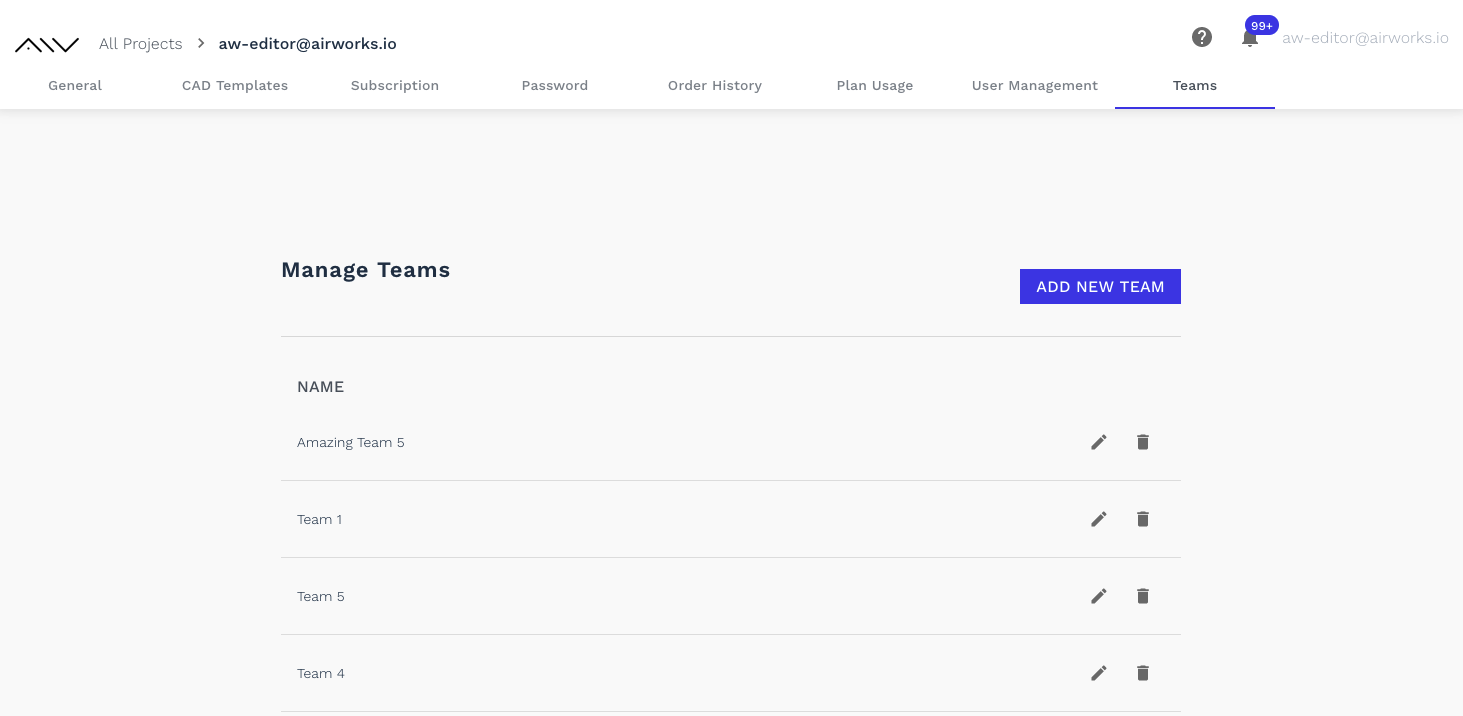
To create a new team:
#1: An organization Admin should hit the “Add New Team” button and then
#2: Name their new team. Teams can also be renamed or deleted by tapping the pencil or delete icons.
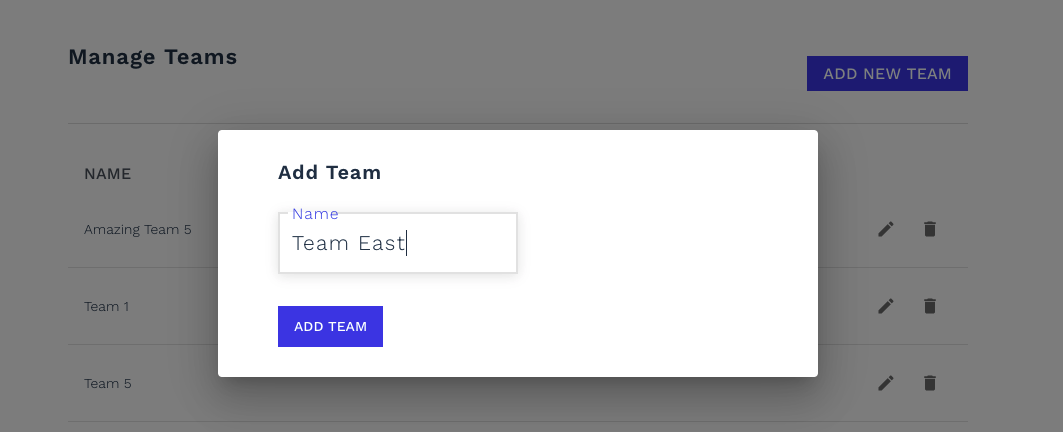
Assigning users to teams:
New users can be added to an existing team or have the “Team” section blank.
#1: From the “User Management” tab, tap the “Add new user” button
#2: Enter in your new team member’s name and email
#3: Use the dropdown to assign them to one or multiple teams
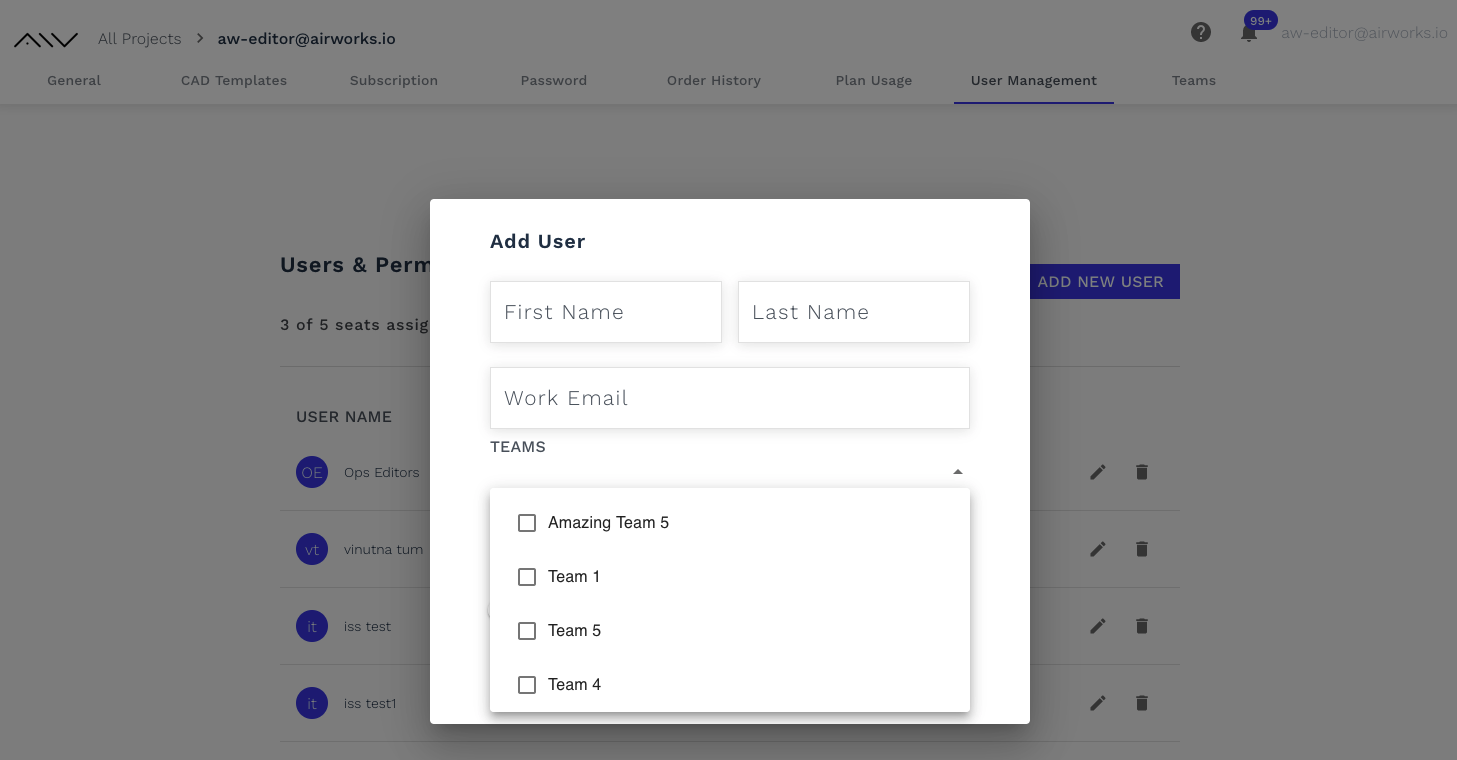
Existing users can also have their Team assignments modified by tapping the Edit icon and adding or removing a team.
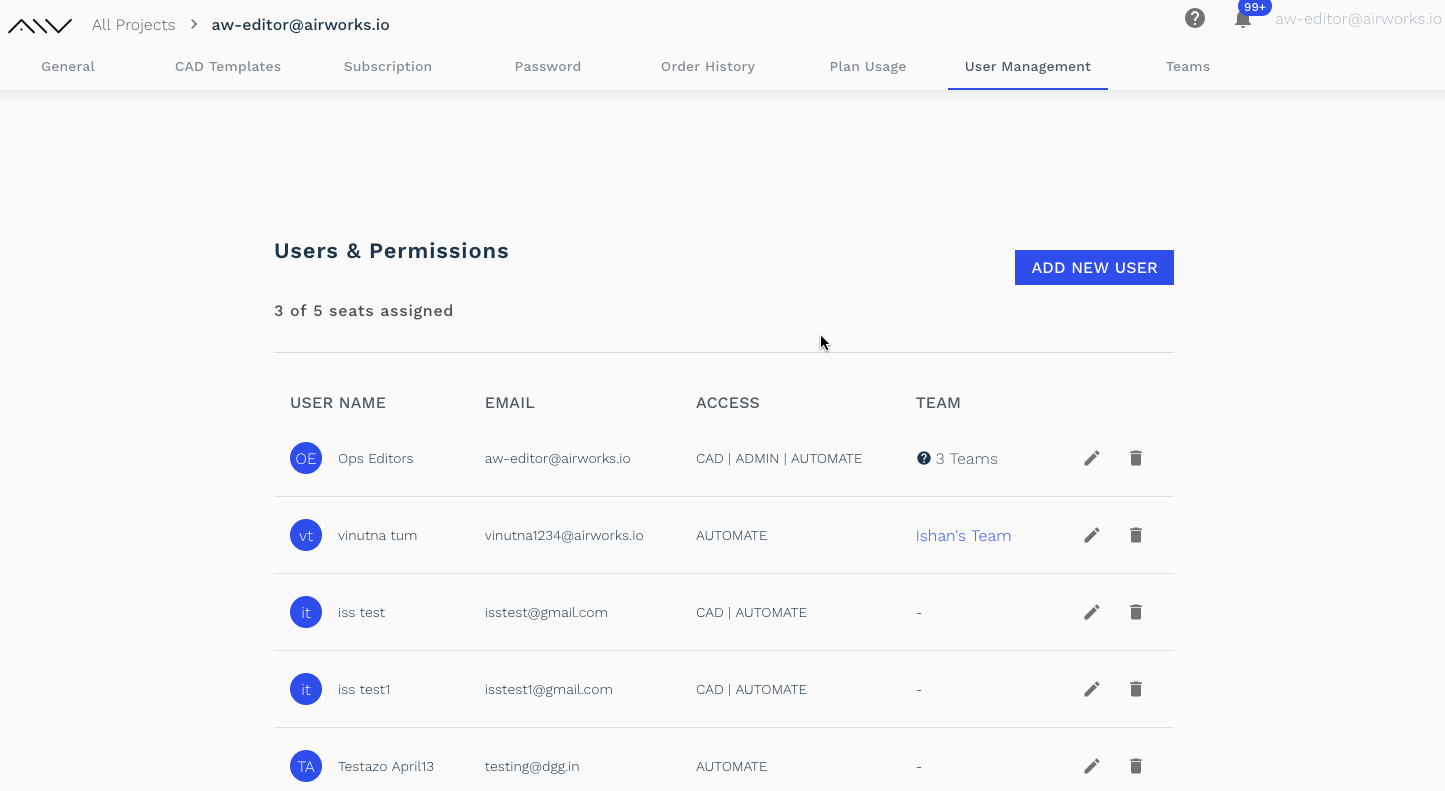
Assigning orders to teams:
At the checkout process, users can assign their order to Teams they’re assigned to. Please review this video to learn how:
