Ground Control
At AirWorks, we try to follow the recommended American Society for Photogrammetry and Remote Sensing (ASPRS) practices for Ground Control Point (GCP) usage and placement. GCPs are used in aerial mapping as a way to ensure the accuracy of the map that is then created from the collected dataset. The type and style of GCP targets you choose to use are not as important as ensuring you place them both strategically and correctly in order to ensure accuracy.
The best suggestion we can give in this case is to verify that GCPs are spread evenly throughout the entire acreage of the site, with each acre having a uniform amount of GCPs within it.
Here is our checklist for best GCP placement for accurate map rendering:
Spread GCPs evenly throughout the entire acreage of the site, reference image below.
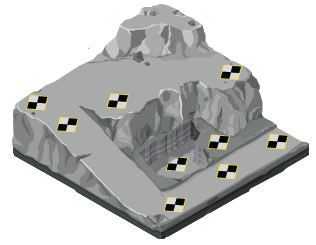
https://www.propeller.com
For regularly-shaped polygons, place a GCP at each corner of the site. This applies to both regular and irregular polygonal-shaped sites.
Position GCPs at both high and low points of the terrain throughout the site.
Set the accuracy of your GCP target location to 0.05 ft to meet ASPRS standards.
Measure the location of your GCPs both before and after flight. If using a non-permanent target, also measure both before and after flight.
You should measure your points with different constellations of satellites to get an independent reading. Usually an 8-hour buffer.
Implement the utilization of checkpoints for quality reports. These points should follow a similar layout to your GCPs and can be redundant in placement.
AirWorks recommends using a 50/50 split of GCPs and checkpoints in your site.
Checkpoints should not be used to locate the project, just to check for output location.
Targets should be durable pieces of material that average a square foot (30 cm^2) and have a clear color pattern that have high contrast and prevent glare when marked.
We recommend using a ground control target that looks like this:
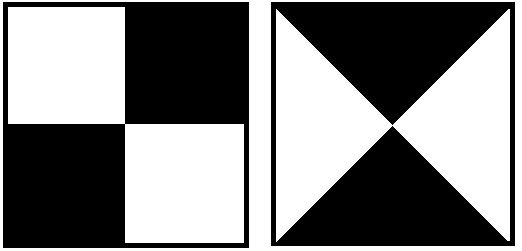
Note: If using RTK one should still follow GCP / Checkpoint workflow to verify data.
